Explanation
The HTML content contains text with low contrast between the text and its background. This can cause the text to be difficult to read, especially for those with low vision, poor eyesight or color blindness.
Tips on How to Fix
- Open the content editor for the course content with contrast issues
- Use the instructor feedback tool to update the color contrast
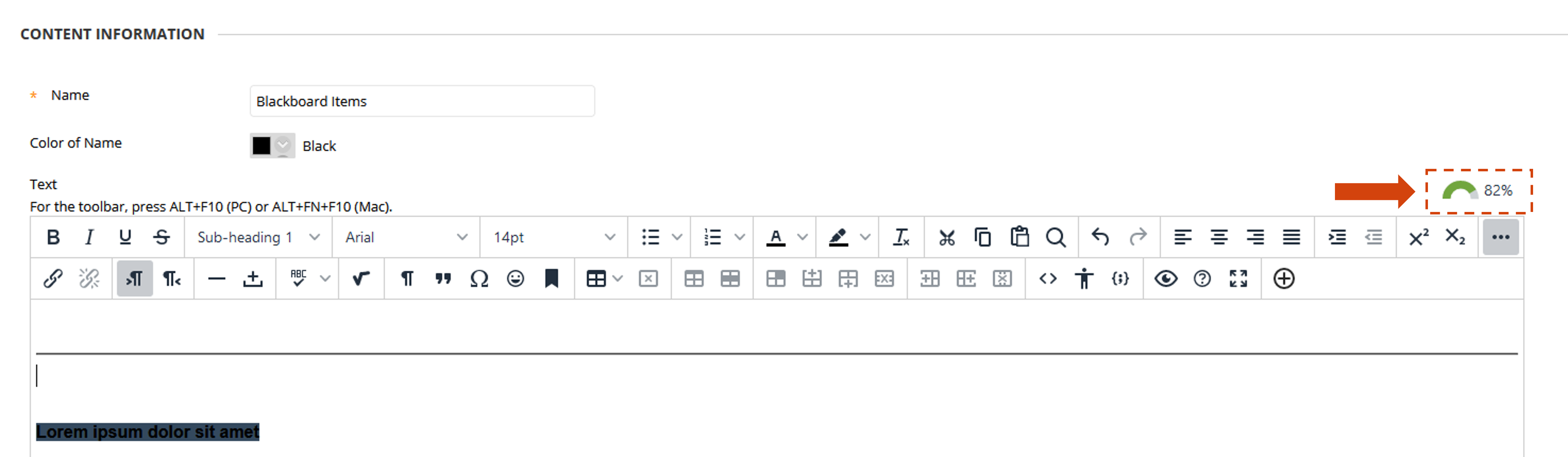
Instructor Feedback Gauge
Or use the steps in the following video:

